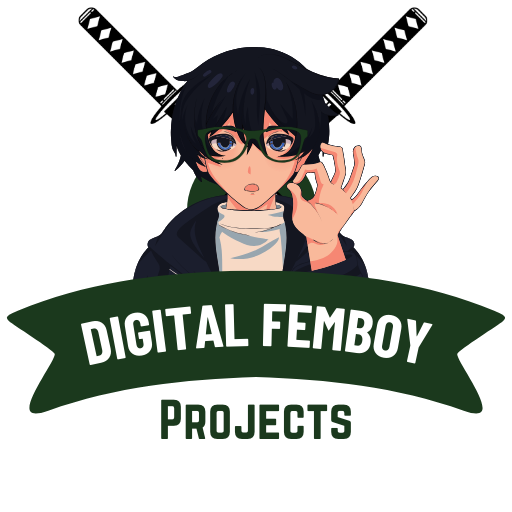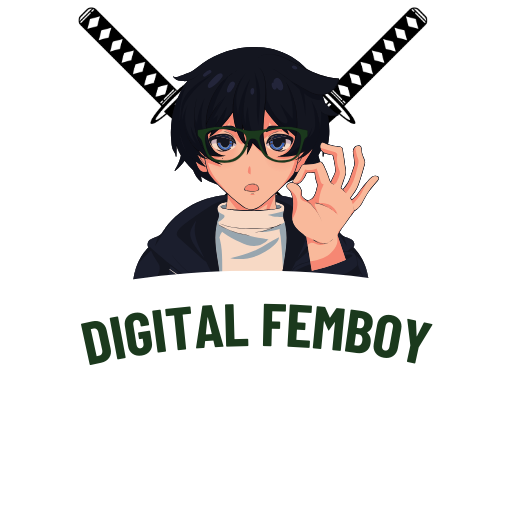Also, find out how to do keyword research in this article. A lot of these tools are “freemium” so you can use them for free for a bit, or you’ll have to buy a subscription. But you can still get a lot of value from the free versions!
The best places to find relevant, brand, and general, keywords.
- Google Autocomplete — type your keyword into Google search, let Google suggest results for you (keywords)
- Answer the Public — type a “seed” keyword (i.e. personal finance), and ATP will return a series of questions that are being asked in forums and online.
- Also Asked — this is an Answer the Public alternative, while not as powerful, it is a good way to get a feel for the questions that are being asked.
- Ubersuggest — this is a software company headed by NP Digital, they recently acquired Answer the Public, so the same capabilities have been tacked on to the already robust Ubersuggest.
- Keywords Everywhere — I have suggested this time and time again, that’ll never change either. Keywords Everywhere is a great tool for viewing keyword data on dozens of sites with a non-invasive extension.
- Competitor pages — if your competitor is using the same keywords, you can rip off their keywords and write better content!
- Quora — This is a question and answer site that is ripe with keywords and authentic questions being asked by real people.
- Wikipedia — is the best source of information on the internet. Hands down. All of the hyperlinked words on your seed keyword page are 100% viable keywords to use and expand on.
- Product reviews — reviews are great for finding negative sentiment keywords and FAQs for products that you sell
- Google Keyword Planner — while primarily for Google ads, the keyword planner can help you view what keywords are being bid on by other advertisers, so you can see what keywords are the most valuable.
- Google Trends — another Google product, the Google Trends tool can help you see what keywords are trending, so you can see what keywords are the most popular historically, and what’s new.
- Ahrefs — this is a tool aimed at SEO agencies and larger companies (and it shows) that can help you see what keywords are being used on a large scale.
- Semrush — this is a tool that is primarily aimed at SEO agencies and larger companies as well, but they are also great for the smaller guys like you and I. This tool can help you see what keywords are being used, come up with content ideas, and of course, find the best keywords to use for your content.
- SpyFu — this is my favorite of the keyword research tools. SpyFu has a lot of features, including the ability to see what keywords are being used both by you and your competitors. They can also view PPC and SEO keyword data for you. SpyFu is a paid tool, but they have a free trial.
- Competitor sales pages — the same thing with your competitors’ product pages, you can take what keywords they use and be better.
- Facebook Ads archive — did you know you can view a history of your Facebook ads? What about for any page??? This tool is fire for finding keywords and finding out what your competitors are doing.
- VidIQ (specifically for YouTube/TikTok) — this AI-powered keyword research tool is amazing for YouTube and TikTok to show engagement rates, keywords, tags, and trending sounds to help your reach!
- Meta descriptions (the paragraph under the link title on the search result page) — search for your seed keyword and see what comes up. This is a great way to see what people are writing in their meta descriptions for the first page.
- Twitter (tweets and bios) — I love Twitter, you can find just about anything here. Check other tweets and bios for your target audience and competitors to get keywords! (Don’t forget to follow me lol)
- Facebook autocomplete — Similar to Google Autocomplete, Facebook Autocomplete can help you find the right keywords that are being searched natively inside of Facebook.
- Facebook groups — similar to finding keywords on Twitter, you can apply the same methods to find keywords inside of Facebook groups.
- Bing Keyword Planner — yet another free tool for running ads, Bing Keyword Planner can help you find keywords and bidding information for Bing’s ad network and platform.
- Keywordtool.io—lets you perform autocomplete research for 11 platforms all in one interface. This is a great tool for finding keywords, with a generous 750 keyword output.
- Answer Socrates — This is a tool that can help you find the right keywords for your content. This is a completely free tool.
- KWFinder — this tool is a simple tool that brings keyword data and research to a simple interface.
- eBay — you know eBay! This is a great place to find keywords that are buying-oriented. You can use Keywords Everywhere to help you view data without leaving eBay.
- Amazon — age-old Amazon is a great place to find keywords if you are looking for a mix of product keywords and general keyword research. Using the autocomplete and product descriptions will help you find keywords here. You can also use Helium10 to do in-depth research (this is a paid tool) or use Keywords Everywhere to view data inside Amazon.
- Pinterest Autocomplete — This is a built-in feature to Pinterest that will suggest long-tail keywords related to your keyword. Keywords Everywhere can help you inside Pinterest search to display metrics and data.
- YouTube Autocomplete — A similar concept to the Google autocomplete method, just for YouTube.
- Moz — A free tool and Google Chrome extension that lets you view keyword, domain, and page authority inside the website you want data about. This is a great tool to use if you want a reliable tool to find keywords for your content.
- Keyword Surfer — This free extension for Google Chrome can help you find keywords and generate content briefs for specific searches that will give you the best chance at making the top 10 links.
- Keyword Sheeter — This free tool lets you bulk generate keywords for your website based on a seed keyword. You can use this tool to generate thousands of keywords in a couple of minutes. You can’t see any keyword volume or other data, however.
- Keyword Sh*tter 2 — A runner-up to Keyword Sheeter, this tool allows you to bulk generate keywords and export them for free. It will not show volume or other keyword data, so I suggest coupling this tool with another on this list (like Keywords Everywhere) to get the information you need.
- Keywordit (Reddit-specific) — This Reddit-specific tool lets you find keywords from subreddits for free.
- Google Search Console — This is your best weapon to SEO, the Google Search Console is a free tool that allows you to see how people are finding your site and how they are interacting with your content.
- Bing Search Console — Bing’s version of Google Search Console, does the same thing. You can use it to track the keywords that are driving traffic to your site.
- TikTok Autocomplete — Like all the other autocomplete services, this one can do all of the same suggestion and ranking stuff as the other autocomplete services.
- Instagram “Related” tab — after using the Instagram search bar, you’ll have an option to toggle over to “Related”, these posts will reveal related keywords that you may not have noticed.
- Google Questions Hub — This was an experimental feature from Google Creators. The beta was shut down as of January 2023.